What's New
We are constantly improving Reflow with new features and additions. Follow us on twitter to learn when new updates are released.
Jan 10, 2023
-
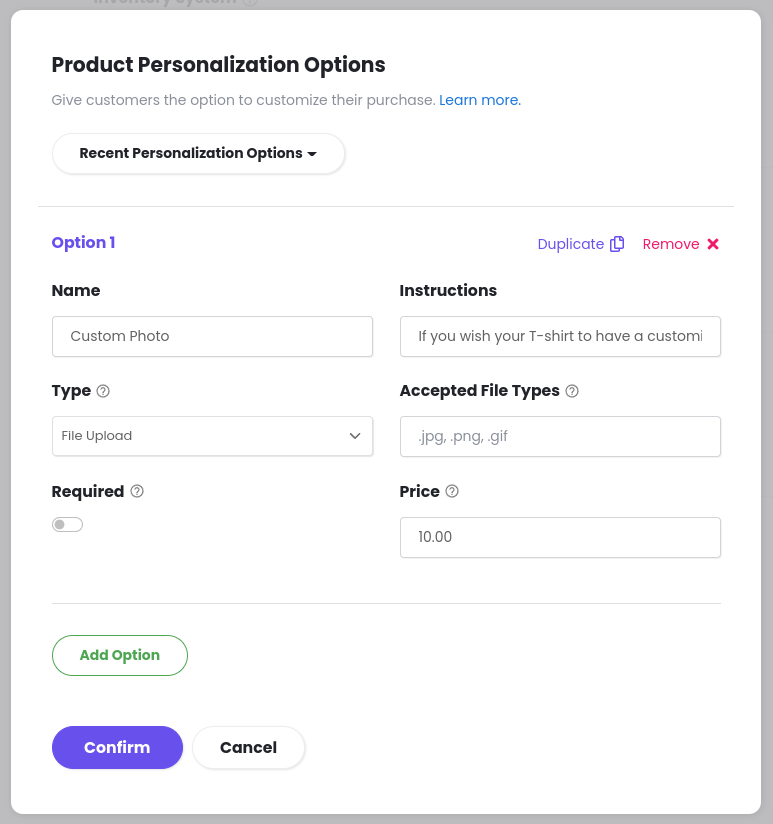
You can now add File and Dropdown personalization options to products. They let customers attach files to their order and select values from a dropdown list. Docs.
Dec 16, 2022
-
New API methods for listing store orders and updating order statuses were added, making it possible to build integrations with Reflow's backend. Docs.
Dec 2, 2022
-
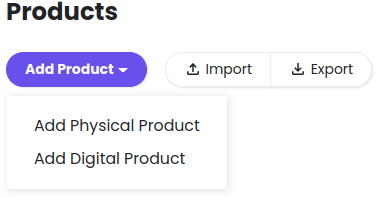
Digital products are here! You can now sell downloadable products up to 1GB in size. Digital products without files are also supported, so you can sell services as well. Learn more in our docs.
Nov 18, 2022
-
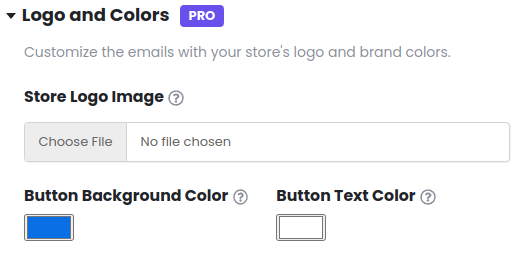
You can now customize the emails that Reflow sends to your customers with a custom logo and colors.
-
When creating/editing coupon codes, you can now specify a max number of uses.
Nov 3, 2022
-
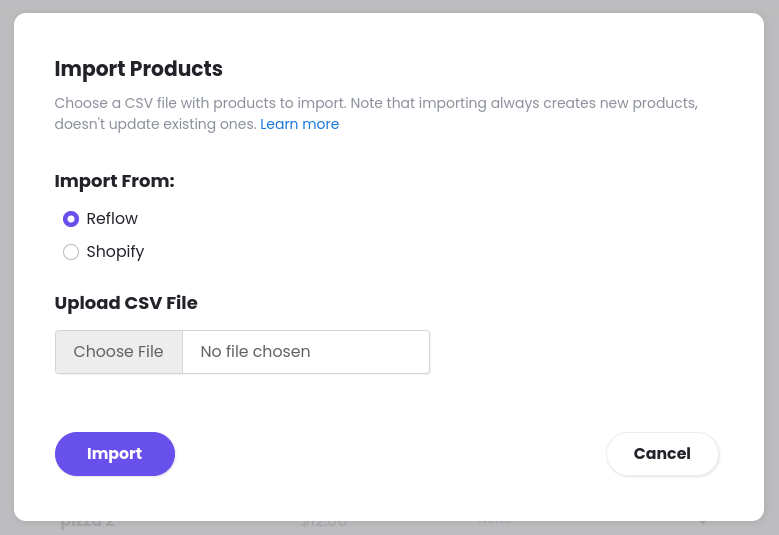
Product importing and exporting is now supported, allowing you to quickly migrate your store. Learn more in the docs.
-
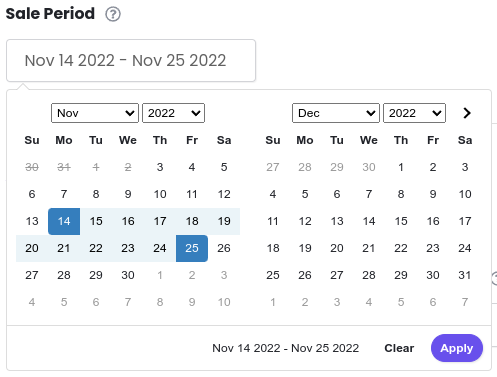
When creating a product sale, you can now choose a period during which the offer is active.
Oct 21, 2022
-
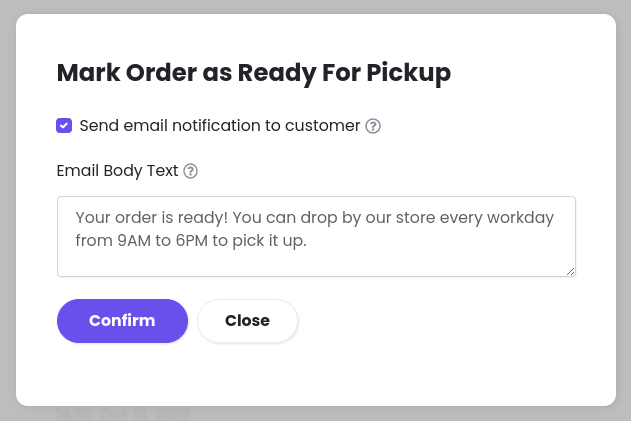
Local Pickup was enhanced. You can enter instructions that are shown to users after they make a purchase. Orders can be marked as Ready For Pickup and you can enter instructions that are delivered to the customer in an email message.
Oct 11, 2022
-
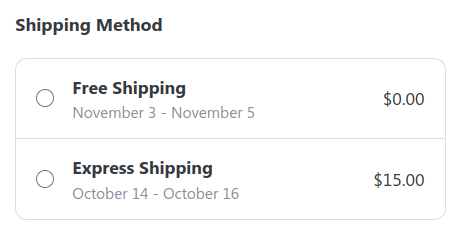
You can now show estimated delivery dates in the shopping cart, order pages and confirmation emails. These dates are calculated by finding the product with the longest shipping time and adding it to the estimated delivery time of the shipping method.
-
Reflow Pro is here! This is a premium version of Reflow which we will enhance with many features over time. You can upgrade your store to Pro from the new Subscription screen in your admin area.
Sep 30, 2022
-
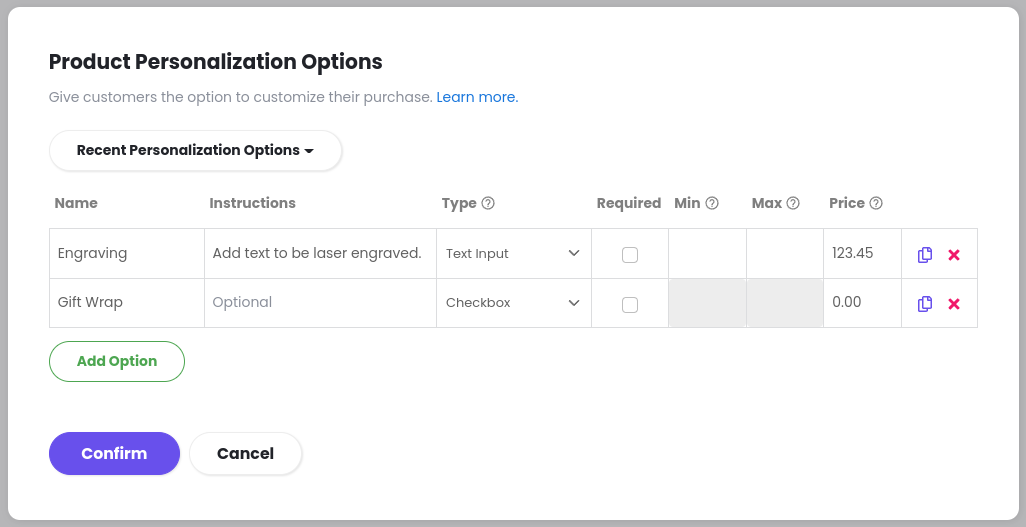
Personalization options can now be marked as required, and can have a minimum and maximum width. Learn more in our docs.
-
The phone number field in the cart can now be hidden, and customers won't be asked for it during checkout. You can switch it off from your Store's settings.
Sep 9, 2022
-
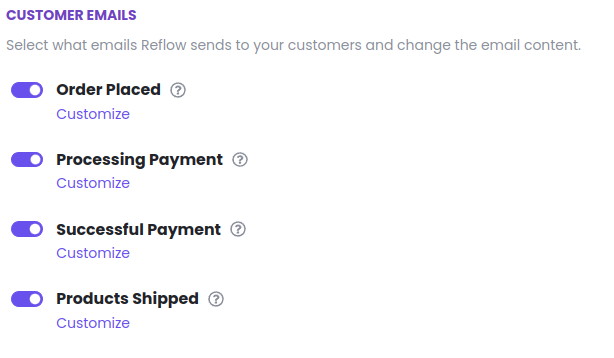
You can now control and customize/translate the email messages that Reflow sends to your customers. Read more in our docs.
Aug 26, 2022
-
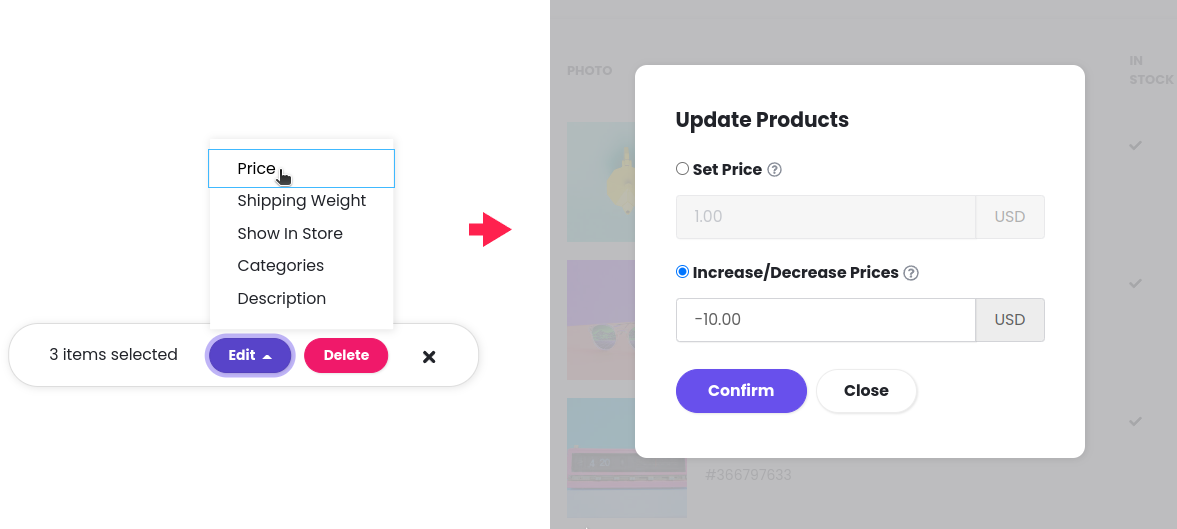
A new tool for mass change of product prices was added. Select multiple products in your store and choose "Edit > Price". Then enter a positive or a negative number to modify all the prices at once.
-
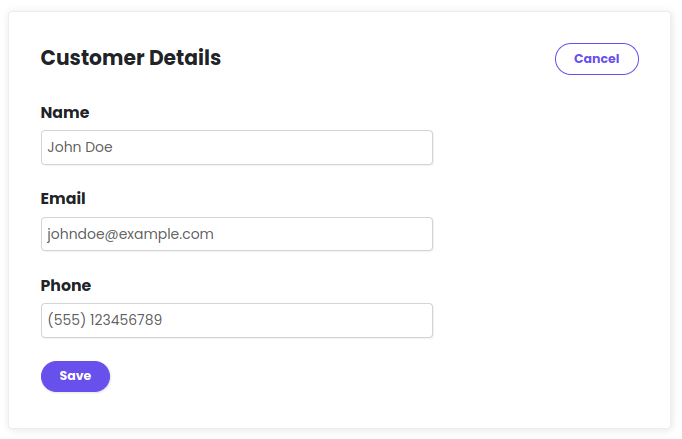
The Order details page was redesigned. You can now edit customer information in orders, and write down notes visible only to you.