What's New
We are constantly improving Reflow with new features and additions. Follow us on twitter to learn when new updates are released.
Aug 10, 2022
-
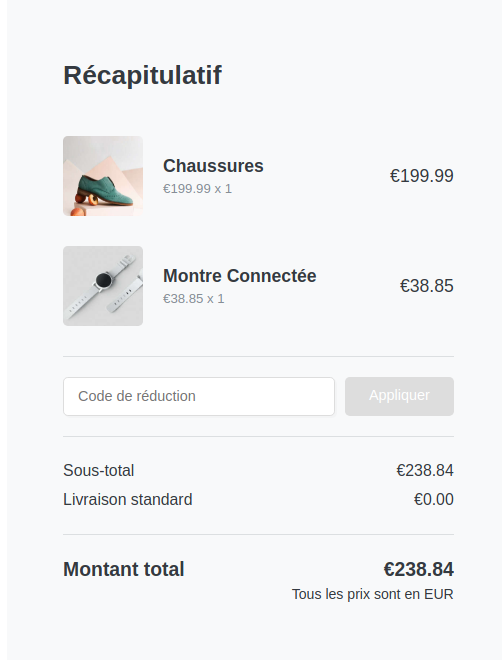
The Reflow toolkit can now be localized and translated. Read more in our docs.
Aug 2, 2022
-
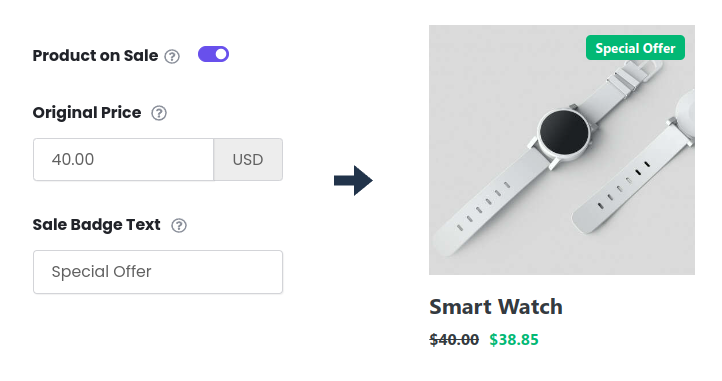
You can now mark individual products as "on sale". Enter the original price which the product has without the discount, and it will show up with a line through in the product page. Learn more in our docs.
-
Phone numbers in Order pages show a button for quickly contacting customers via WhatsApp.
Jul 14, 2022
-
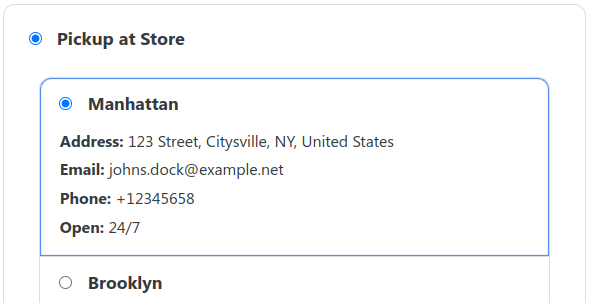
Pickup at Store is here! You can now configure store locations and let customers pick up their order and pay in store. Learn more in our docs.
Jun 30, 2022
-
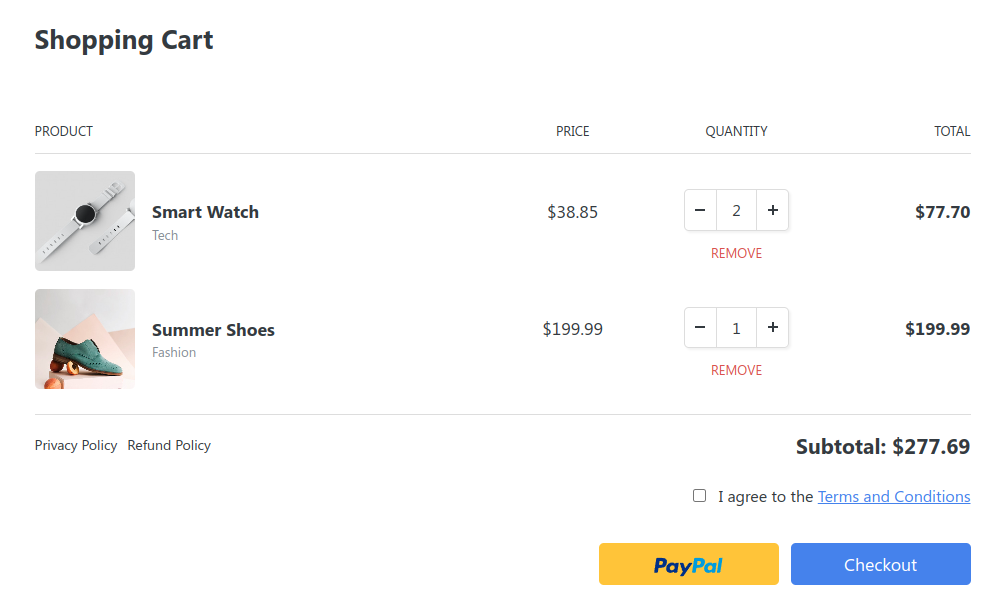
The Shopping Cart component has been significantly improved. It now lets customers checkout in a single step, boosting conversion rates.
This necessitated changes to its HTML, which is why we are releasing the update as part of a new version of the toolkit - v2. Upgrading is as easy as changing a couple of CDN URLs in your website. Read more in our migration guide. -

Product List now shows an Add to Cart button for each product. You can hide it by omitting
add-to-cartfrom the show attribute. Docs. -
The Product component now has a list of categories under the title. You can hide it by omitting
categoriesfrom the show attribute. Docs.
Jun 14, 2022
-
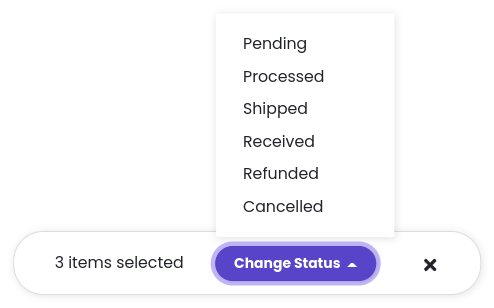
Orders can now be bulk edited. Select two or more orders from your store, and change their status from the floating toolbar.
Jun 3, 2022
-
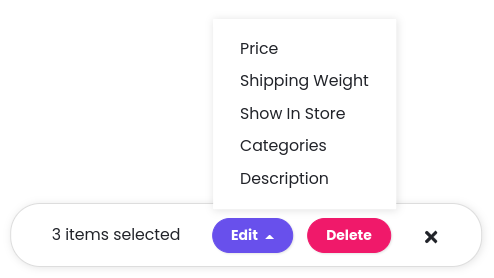
Products can now be bulk edited. Select two or more products from your store, and pick an attribute to edit from the floating toolbar.
-
New options were added to Store settings, which allow you to disable or delete your store.
May 27, 2022
-
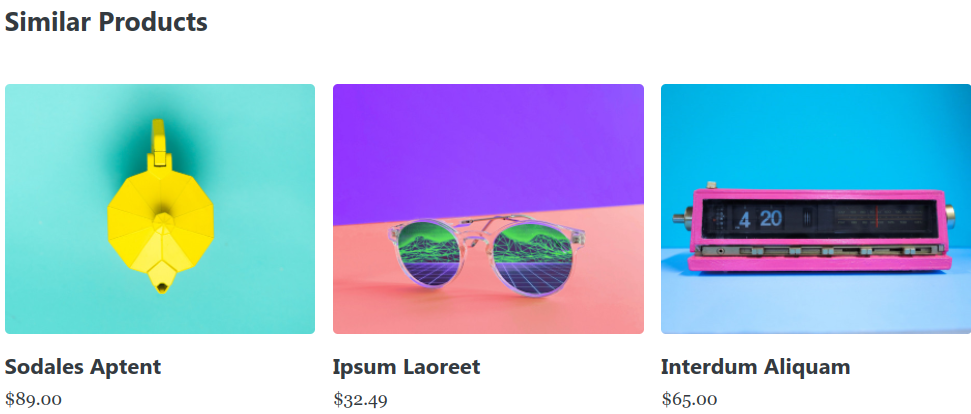
Product List now supports a
data-reflow-similar-toattribute, which displays products similar to a given product id. Docs, example.
May 20, 2022
-
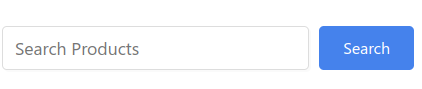
A "Product Search" component was added. You can use it to build search fields and search pages for your stores. Learn more in our docs.
-
Products now support minimum and maximum buy quantities per order. Set them in the product create/edit page.
May 9, 2022
-
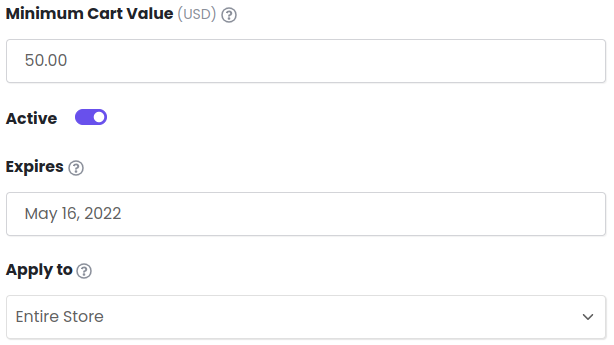
Coupon codes now support a minimum cart value, expiration dates and can apply only to specific products or categories. Create or edit a coupon code to see the new options.
-
You can now require customers to agree with your store's Refund Policy before purchasing. You can enable it on the Settings page of your store.
May 2, 2022
-
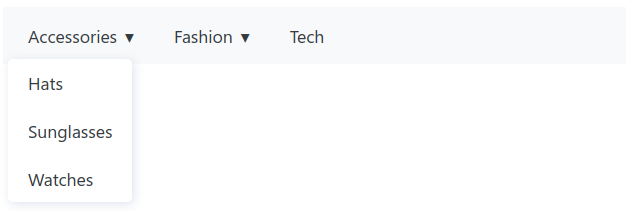
"Category List" now has a horizontal bar layout. Use it to easily display a navigation bar with categories and subcategories.