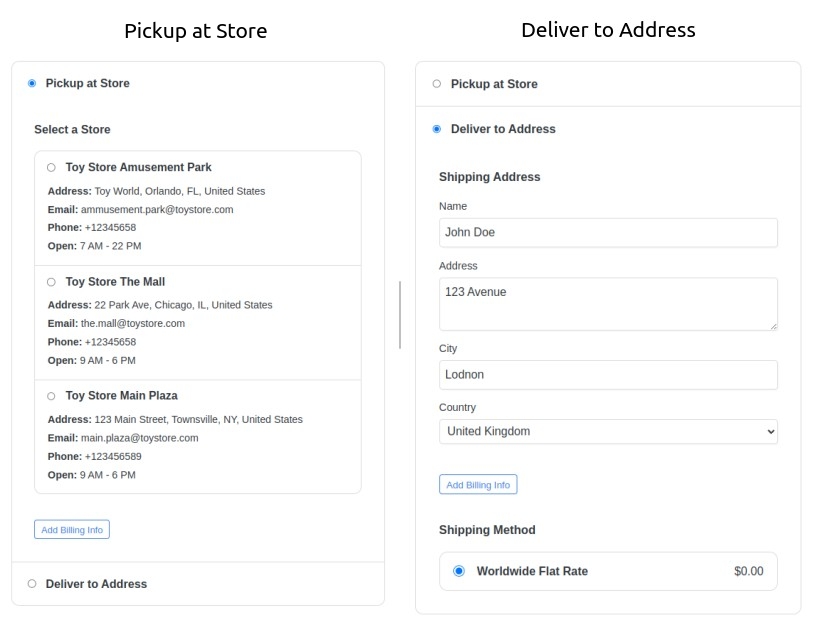Pickup at Store
With the Pickup at Store feature you can offer customers the option to come by your physical store and receive their order in person. Both Pickup at Store and Shipping can be enabled at the same time to give customers a wide range of delivery options.
Adding Store Locations
To enable Pickup at Store go to the Local Pickup settings page and click the Add Store Location button. This will open a dialog for setting up the pickup location.
Here, you can enter the name for the store, contact information, working hours and current address. There is also the Pay in Store toggle which when enabled will add a "Pay on Pickup" payment option to the checkout.
For businesses with with more than one physical stores you can define multiple Store Locations by repeating the above process. During checkout, customers will be able to select the most convenient pickup location for them.
Editing Store Locations
You can edit Store Locations at any time if you wish to update their contact information or address. To do this click on the Actions dropdown and select Edit.
If a physical store is temporarily closed or unavailable for pickups, you can disable it by toggling the Enabled switch off. This will hide it from the checkout and customers won't be able to select it for pickup. It can be enabled again at any time.
Reordering Store Locations
When you have more than one store locations you can select the order in which they are displayed in the checkout. This way your preferred location will be presented to customers first.
From the Local Pickup settings drag and drop the locations to reorder them using the handles in the left of the table.
Pickup at Store in Checkout
During the checkout process customers will see a set of radio buttons, each representing one of the pickup locations defined in your Reflow project. They will be required to select on of the locations before placing an order.
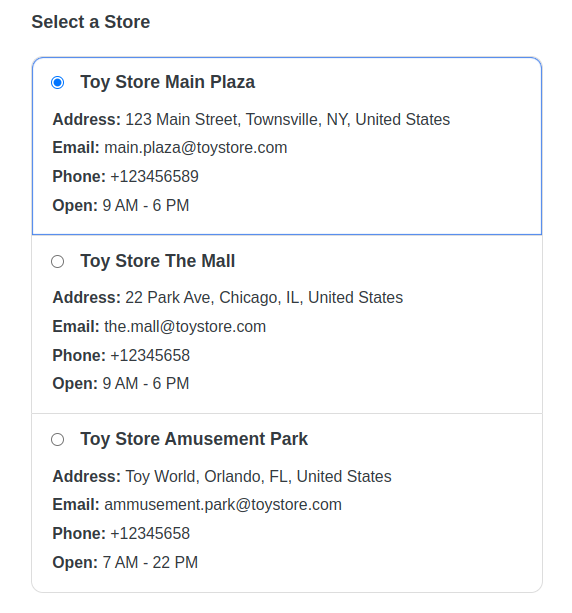
If the store also offers Shipping the customer will be able to select whether they prefer to pick up the order in person or have it delivered to their address.