Sending Emails from Custom SMTP Domain
Reflow delivers customer emails from a @reflowhq.com email address. If you wish to instead use an address belonging to your domain, you can do so by configuring SMTP sending by entering the host, port, username and password of your provider or email server.
Go to the notifications settings page and expand the SMTP Sending section.
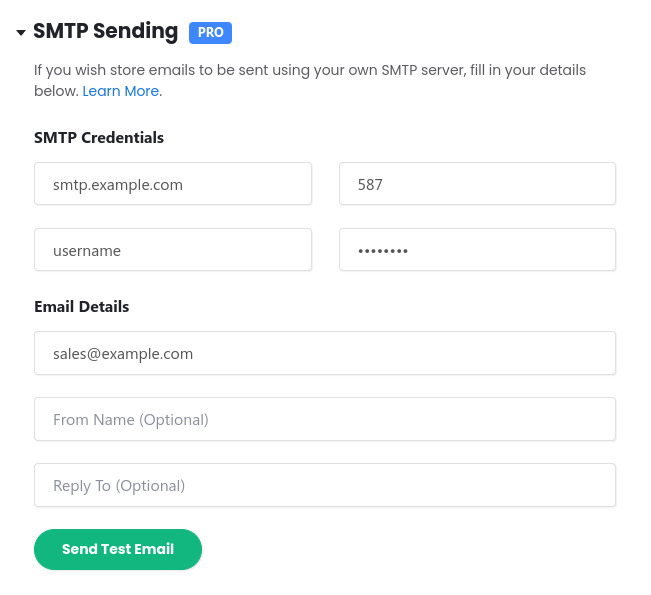
Another necessary piece of information is the From Email Address that Reflow will be placing as the FROM message header. This email needs to match the one configured in your email provider, otherwise they will likely reject the message.
After you fill in your settings, you can click the Send Test Email button so you can check whether everything works correctly.
If your SMTP sever is not available at the time of email sending, Reflow will fallback to sending the emails from a @reflowhq.com email address.