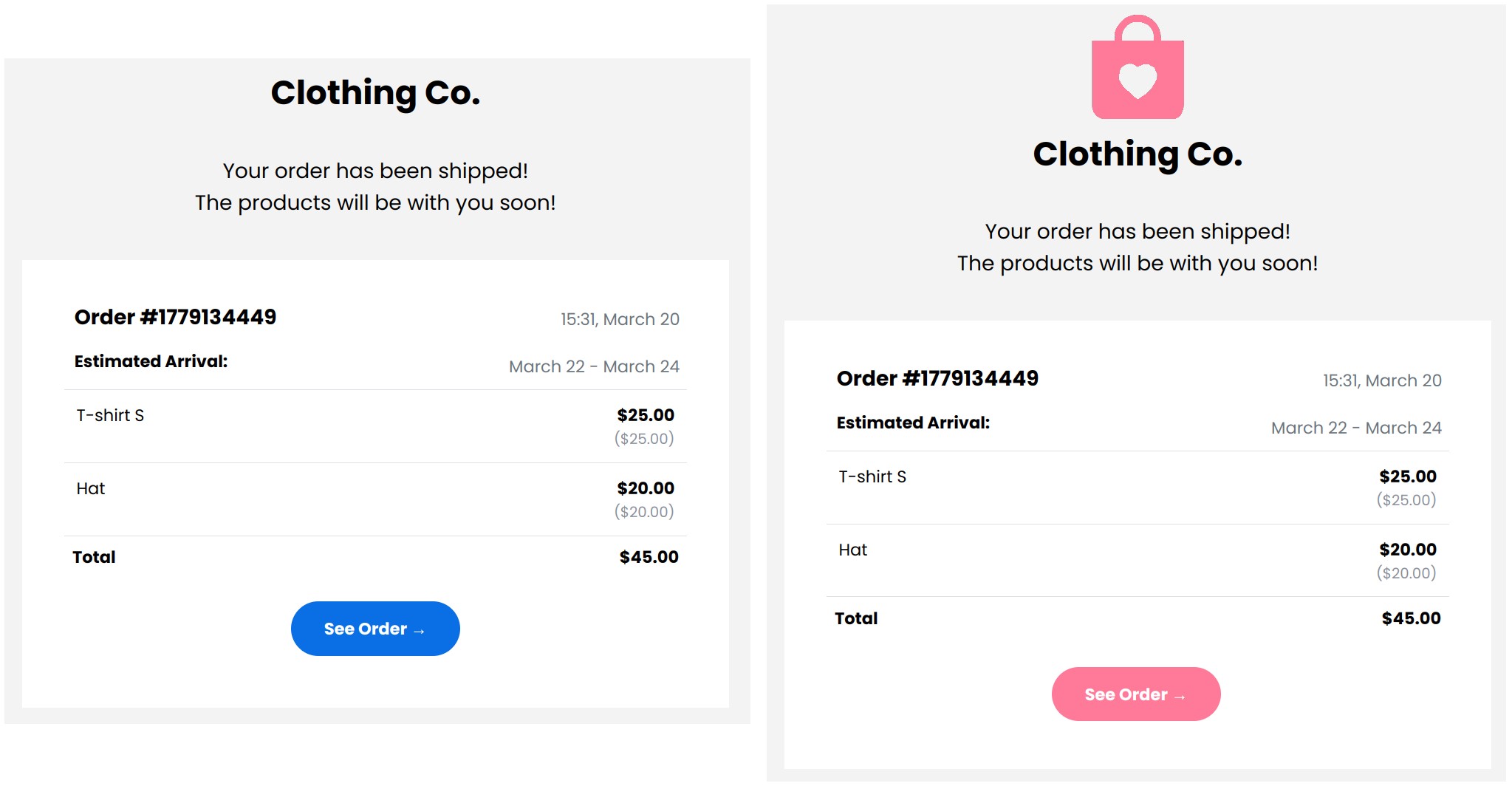Adding Your Logo and Brand Colors
The emails that Reflow sends to your customers have a minimalistic look that is designed to fit most online retailers. If you would like to add your brand's signature colors and logo to them, you can do so from the notifications settings page.
The Logo and Colors section has the following options:
- Project Logo Image - An image file that will be displayed at the top of all customer emails.
- Button Background Color - Most emails include a call to action button prompting customers to view their order or visit a link. With this option you can change the background color of these buttons to better match your brand.
- Button Text Color - After changing the button background, make sure to select a button text color that is easily readable. For lighter backgrounds choose a darker text color and vice versa.