Translating Emails to Another Language
By default, all emails that Reflow sends are in English. If your project's website will be primarily used by customers who speak another language, Reflow supports the option to translate the email content.
Using the email customization settings you can translate most of the text included in the emails.
However, there is a short list of words and phrases that are part of the Reflow UI or are conditionally shown. To translate those, you can go to the notifications settings page and expand the Localization section.
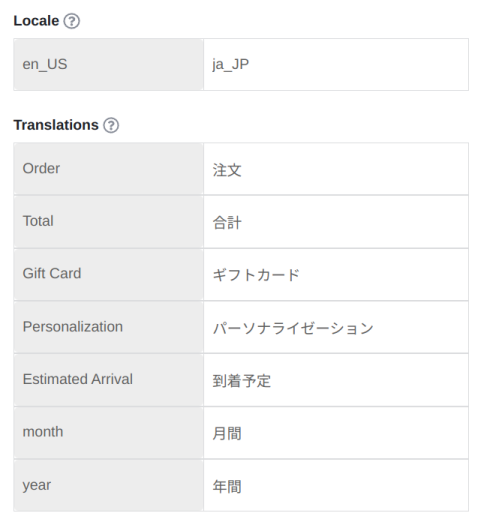
- The Locale input is used for specifying an ISO country-language tag that will determine the format of all dates shown in the emails.
- In the Translations table, the left column shows the words in English and the right column takes their equivalent in the translated language. All inputs here are optional.
After translating the words in the localization table, click Save to persist them. The settings will be shared between all emails.