Customizing Email Content
The content of all emails Reflow sends to your customers can be customized to fit your needs.
From the notifications settings page go to the email type you wish to update and click the Customize link to open the editing dialog.
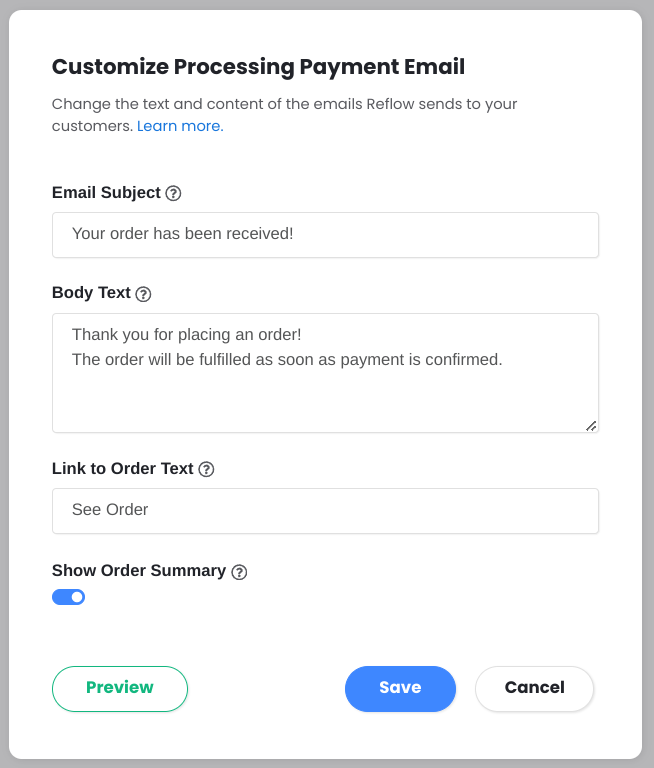
Here is a list of the available customization settings. Some of them are applicable only to some emails types, based on the event they are informing the customer about.
- Email Subject - The title of the email. Customers will see this in their mail client and notifications.
- Body Text - The main text displayed in the email.
- Show Order Summary (Ecommerce emails only) - Enable this option if you wish the email to include a table with the order's products, shipping costs, taxes and other line items.
- Link to Order Text (Ecommerce emails only) - The text for the link leading to the order page. This link is only displayed when the Order Status Page option is filled.
- Manage Subscription Button Text (Subscription emails only) - The text for the link leading to the page where customers can see their subscription. This link is only displayed when the Manage User Subscription Page option is filled.
Email Preview
You can click the Preview button to see an example email with the updated customizations applied.
When you are happy with the email, click the Save button to save all changes.
Body Text Special Tags
The email body text can contain the following tags, which when included will be replaced with their respective values.
| {planName} | The name of the subscription plan related to this email. |
| {price} | The price of the subscription plan, formatted according to the localization locale. |
| {billingPeriod} | The billing period of the subscription in question, either |
| {freeTrialEndDate} | For emails about subscriptions with free trial, this will be replaced with the end date of the trial. |
If you want to translate the email text but keep the special tags, make sure not to translate the tags themselves. For example:
Original text: You are now subscribed to the {planName} plan for {price} / {billingPeriod}.
Translated text: Ahora está suscrito al plan {planName} por {price} / {billingPeriod}.
Actual email text: Ahora está suscrito al plan Premium por $10.00 / mes.