Importing and Exporting Accounts
Authenticated accounts in your Reflow project can be imported and exported using standard CSV files.
- Exporting is useful when you need to keep a backup account data, or when you need to import user info into third-party software such as newsletter or CRM systems.
- Importing can be used for migrating to Reflow from another service or for moving your users between Reflow projects.
Exporting User Accounts
To export the authenticated user accounts of your project, go to the users page and click the export button. This will generate and download a CSV file with account data. The format of this file is documented below, and you can find an example here.
Export CSV Format
| Column Header | Description |
|---|---|
| User ID | A unique numeric identifier for this user (e.g. |
| A string indicating the user's email address. | |
| Name | A string indicating the name of the user. |
| Photo URL | A url leading to the user's avatar photo, hosted on the Reflow servers. |
| Meta | A stringified JSON with meta data about the user. |
| Provider | The provider the user initially used to create their account. |
| Created | The date on which the user account was created. Uses fo format
|
| Is Subscribed | Indicated whether or not the user has an active subscription. Valid values
are |
| Subscription Status | The status of the user's subscription. |
| Subscription Plan | The name of the user's subscription plan. |
| Subscription Price | The price per period for the user's subscription. |
| Subscription Period | The billing period of the subscription, either |
| Billing | A stringified JSON with all the billing information about the subscription. |
| Customer ID | The ID of the corresponding customer record in Stripe or Paddle (depending on the subscription billing provider). |
Importing User Accounts
Importing into Reflow is done by visiting the users page and clicking the Import button.
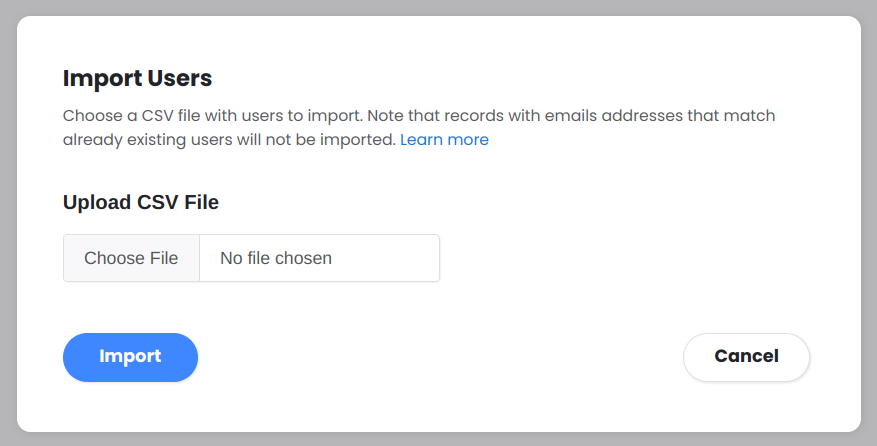
Reflow expects a CSV file with the following columns (see an example here).
Import CSV Format
| Column Header | Required | Description |
|---|---|---|
| Yes | A string indicating the user's email address. | |
| Name | Optional | A string indicating the name of the user. |
| Meta | Optional | A stringified JSON with meta data about the user. |
The format is compatible with the one Reflow exports, but only the Email, Name, and Meta columns are taken into account, other columns are ignored. In practice this means that you can export a CSV from one Reflow project and import it in another.
The email addresses of your Reflow users need to be unique. Any imported records with an email address that already exists in your project will be ignored.