One-time Charges
You can add one-time charges at the start of a subscription to bill for setup or onboarding fees. The one-time charge will appear only on the first billing invoice, after which the customer will be charged only the subscription plan price.
Enabling One-time Charges
You can configure one-time charges for your subscription from the plan settings by enabling the Include One-time Charge option. This will display three inputs that need to be filled out:
- One-time Charge Price -
requiredThe price of the non-recurring charge. - Line Item Name -
requiredThe name of the one-time charge, which will be shown to the customer during the checkout and in invoices. - Line Item Description -
requiredA short description for the one-time charge that will be displayed in the checkout.
These setting can be configured for each plan independently. This gives you the flexibility to have one-time charges of different amounts, or no extra charge at all, depending on the subscription plan.
One-time Charges During Checkout
When customers view the checkout, they will see the extra charge next to the subscription item they are purchasing. Make sure to add an appropriate line item name and description, making clear what this payment is for and that it is non-recurring.
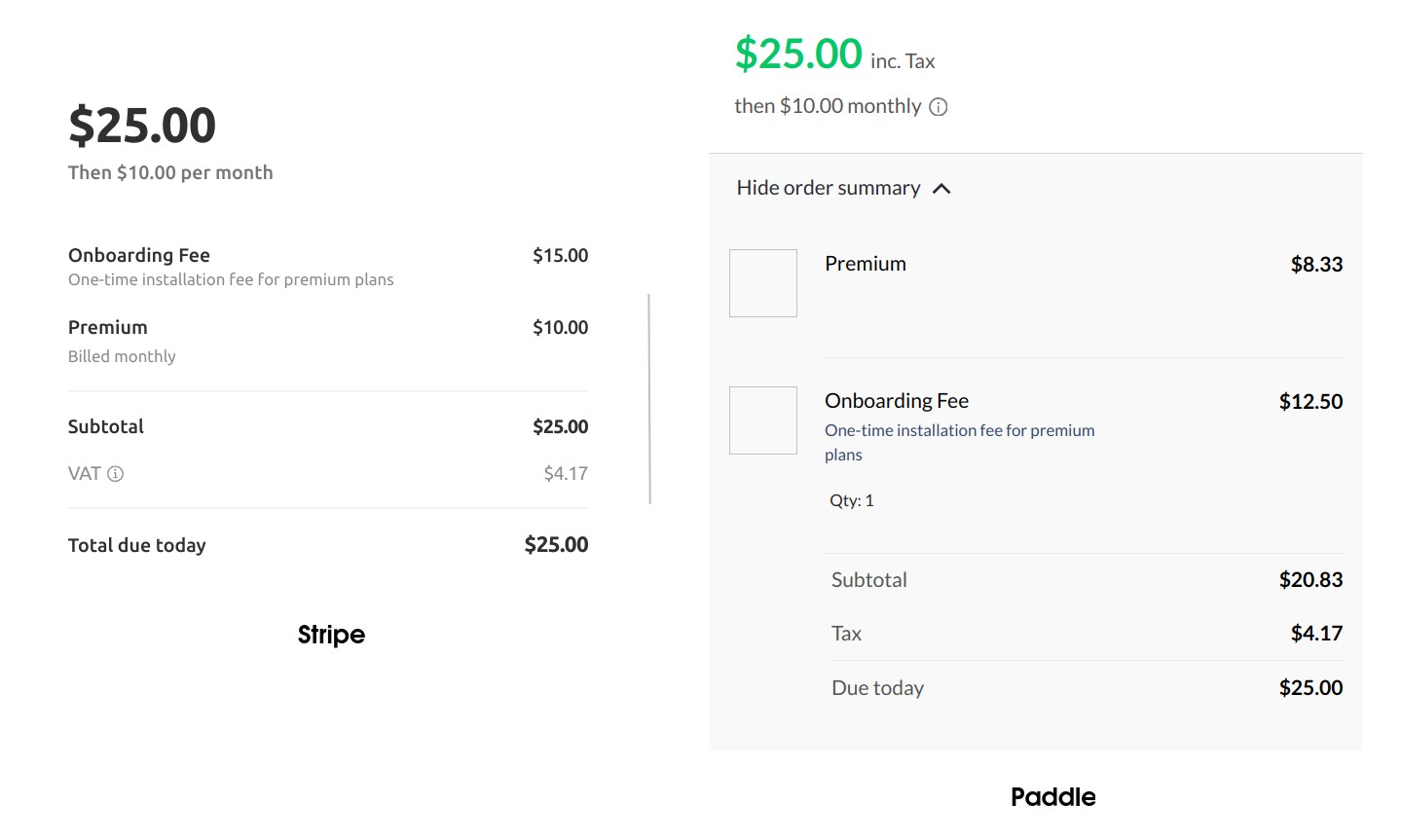
The first invoice for the subscription will contain both the monthly subscription fee and the one-time charge. Any operations done on the invoice, e.g. refunds, will also typically apply to both the monthly and one-off charges.