Trial Periods
With free trials you can offer your users a chance to try out your service or app for a period of time without being charged. Free trials can be a powerful marketing tool and can help convince potential customers to subscribe.
Enabling Free Trials
Free trials can be enabled from the subscription plan settings. The number of days before the first charge is determined by the value of the Free Trial Days field.
The free trial settings are independently configured for each plan. This means that you can offer a trial only on a specific plan or offer varying trial periods for different plans.
Free Trials During Checkout
When a subscription is started with a free trial, customers are still required to enter a valid payment method and full billing information. They will not be charged, but a $0.00 value charge will be shown in the payment history to mark the start of the subscription.
Here is how the free trial is displayed in Stripe and Paddle checkouts:
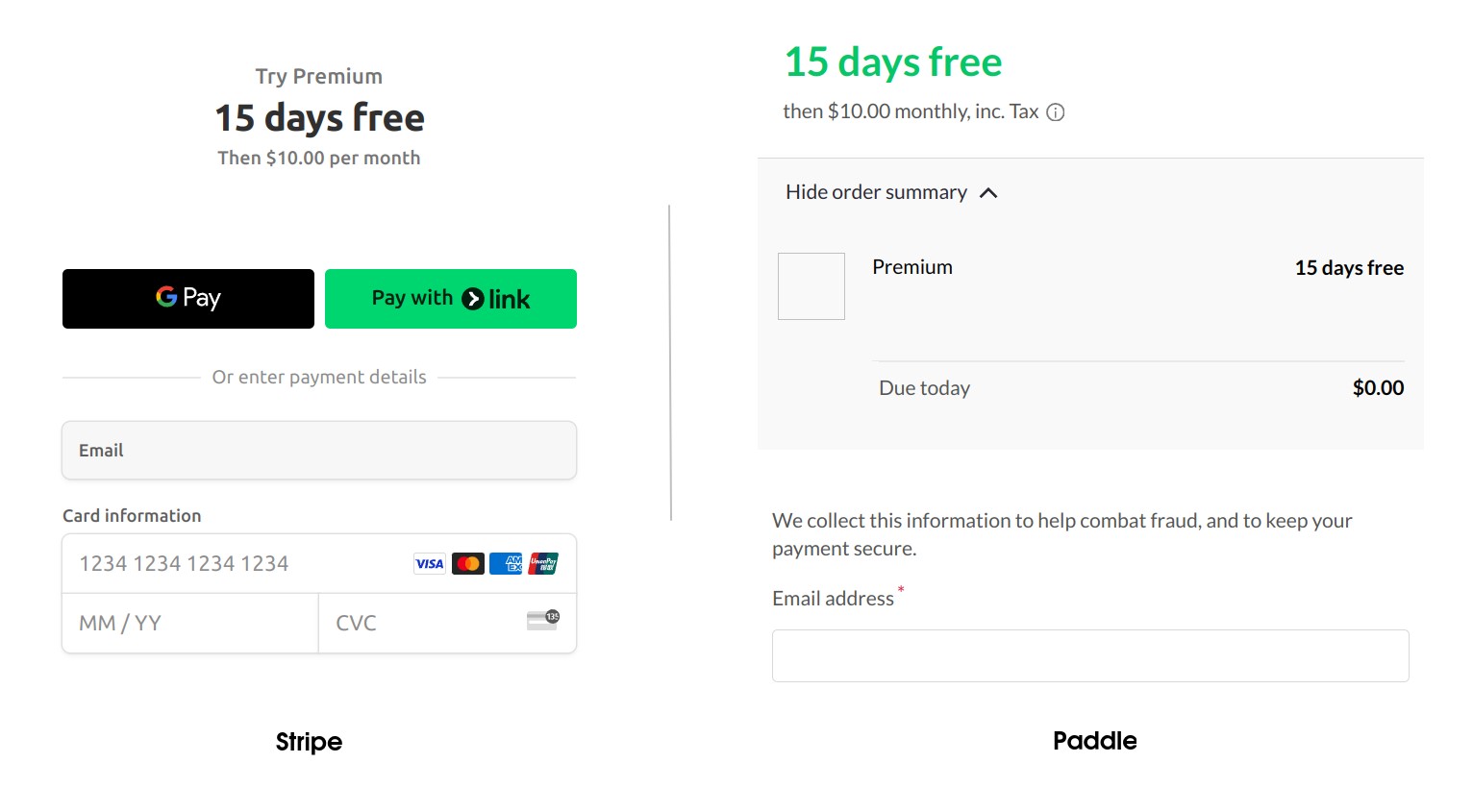
Trial Period Billing
Three days before the end of the free trial, a Trial Ending Soon email will be sent to the customer, informing them they will be charged soon.
Once the trial runs out, the customer will be charged for the full amount of the selected plan price.
If the customer cancels their subscription before the end of the free trial, they won't be charged. Their access to your service or app will be terminated at the end of the free trial period.