Adding and Removing Team Members
Projects with a subscription to Reflow can have up to five team members working together.
All members of the team have full access to the project and will be able to view orders, create and change products, configure project settings, and more.
Inviting Members
You can invite people to join your team from the team management page in the Reflow dashboard. Click the Add Team Member button, enter the name of the new member and click Create Invitation. An invite link will be generated that can be sent to the person you wish to add to the team.
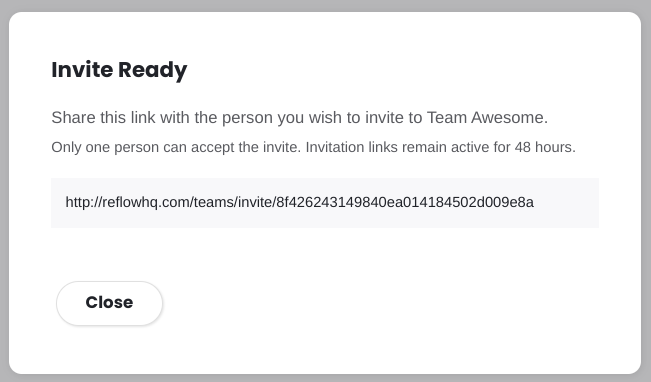
Upon opening the link, the invited person will see a web page for joining the team. If they don't have a Reflow account, they will need to create one first and sign-in.
You can see all current team members and their respective roles in the team management page.
Removing Team Members
If you've invited someone by mistake, you can remove them from the team by clicking the Revoke Access button next to their name. The user will be immediately removed from the team and will no longer be able to view your project from their Reflow account.
After removing someone from your team, make sure to disable any old API keys and replace them with new ones. Otherwise, the removed team member may continue accessing your project through the API.